Granted, there are quite a few tips out there for combating email spam. Many of them advocate using multiple addresses for different purposes, using disposable addresses and securing them from the public eye. But remembering to access all those addresses can be a pain. Anti-spam software can be used for filtering as well, in some places ranging in price from $0.00 to $7,000, with various success rates. Sure, we do have our regular spam filter built into our email services, but then we found out that it was eating up a number of our valuable and valid email messages. So we decided to devise our own anti-spam control scheme above and beyond the usual anti-spam strategies out there. It’s built on the foundations of multiple addresses but hopefully minus the pain of maintaining these addresses.
This is what we came up with, in the words of the digerati spouse:
Our Relatively Cheap and Homemade Anti-Spam Scheme
Spam is an issue for any long lived email address that is shared with the outside world. I came up with a scheme to isolate my inbox from spam using multiple addresses. Google makes this easy to set up. It’s almost maintenance free once established.
I started with setting up a permanent personal email address on a domain I control. That way I can keep the same address forever regardless of where I’m working or living (your ability to keep an ISP address can depend on whether that ISP serves your neighborhood). It’s also nice to have an address you pick rather than linking yourself to some other corporate identity.
The best way to do this right now is to register a domain using any of the innumerable domain registrars (GoDaddy for example) and set up email for it with Google Apps for Your Domain. Google’s backend will handle all the hassles of email administration so you won’t need to worry about it. Your mail will also be a lot safer than sitting on your local machine where it probably isn’t getting backed up very reliably. The email will look like it comes from you@yourdomain. You can access it either through your browser or with regular email clients like Thunderbird.
Setting up Google Apps for Your Domain to handle email is not a brain dead process, but if you can register a domain and set up a blog, it should be within your capabilities.
Here’s a handy diagram to show the gist of the idea (click here or on the image for larger scale):
The basic idea is that I’ll use two inboxes. The trusted inbox goes right to my inbox with alarm bells ringing. The untrusted inbox stays on the web where I check it occasionally. It doesn’t matter if spam gets into the untrusted inbox since it can’t bother me much from there.
Primary email address: john@doe.com – your main email address and inbox which you check regularly. This email address is used for family and friends, but not elsewhere on the Internet or for web site registrations. I get notified about mail coming into this inbox, so I definitely do not want any spam here.
Primary nicknames: john-amazon@doe.com – There are some trusted companies who I wanted to give access to my inbox, but still have the power to cut them off if they ever became spammy. I set up nicknames using a “-companyName” suffix. These nicknames just forward to my primary inbox, but they can be deleted or changed easily. My trusted list includes Amazon, Google, NetFlix, Apple, and a few others.
Secondary email address: johnspam@doe.com – I set up a separate inbox for cases where I expect that I might be spammed. I check this inbox only occasionally using web mail. This is the address I use when posting to forums or blogs, or when purchasing from unfamiliar merchants.
The bottom line is I have a single inbox for all of my trusted email. I can cut off any company that becomes untrusted. And all of my untrusted email is routed to a separate, low priority inbox.
Total Cost: The fee for the domain on which you can host any number of email addresses for your friends, family and associates and this configured anti-spam set up. In our case, it’s $10 a year.
Copyright © 2007 The Digerati Life. All Rights Reserved.
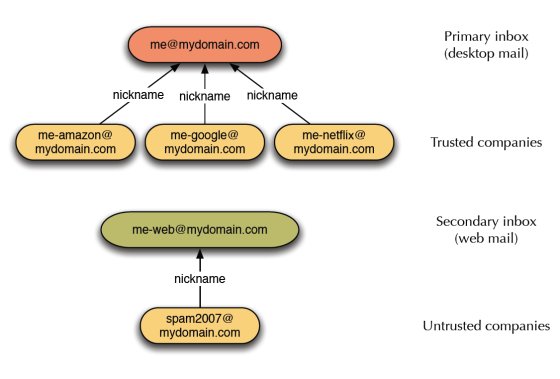

{ 4 comments… read them below or add one }
Looks good. I do something very similar with gmail. You can add +* onto your email address and the email automatically gets tagged w/ *.
For instance, for: myemail@gmail.com, I may use: myemail+amazon@gmail.com for amazon stuff. Works pretty well so far (except some sites think +??? isn’t syntactically correct).
I use Yahoo Mail, and they have a feature called “AddressGuard”. It resembles the top structure in your diagram. That works well because you can cut off any Email that starts to receive spam. Recently, I’ve been fighting spam addressed to the addresses that I use for Ameritrade and the brokerage formerly known as Waterhouse. It is annoying because the Ameritrade address has been compromised four times already. Others have complained about the same thing happening to them.
One thing some people don’t realize is that by putting their email address on a website, they are leaving themselves vulnerable to email harvesters. A “submit enquiry” box is a much better way to go to avoid this.
selfdevelopmentsecrets dot com/freeattractionreport.html
The problem with all spam filters is that they will catch emails that you want. Even ones from trusted family or friends! I personlally tend to bite the bullet on spam and use the delete button rather than miss out on the occasional important email from a family member.thesecretsofvisualization com/attractionreport.html